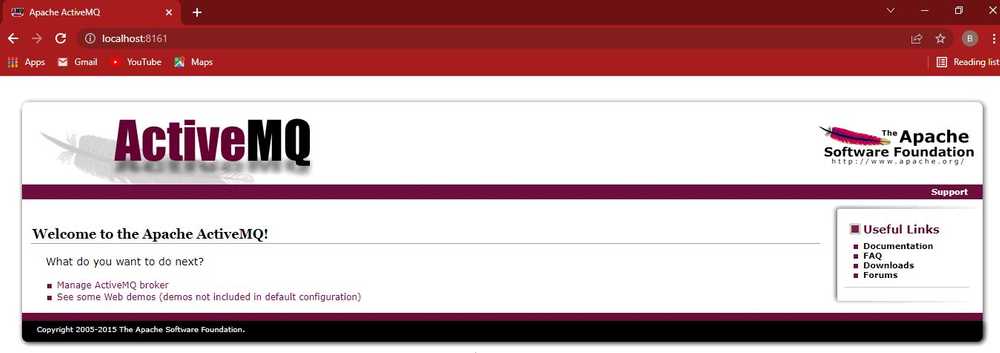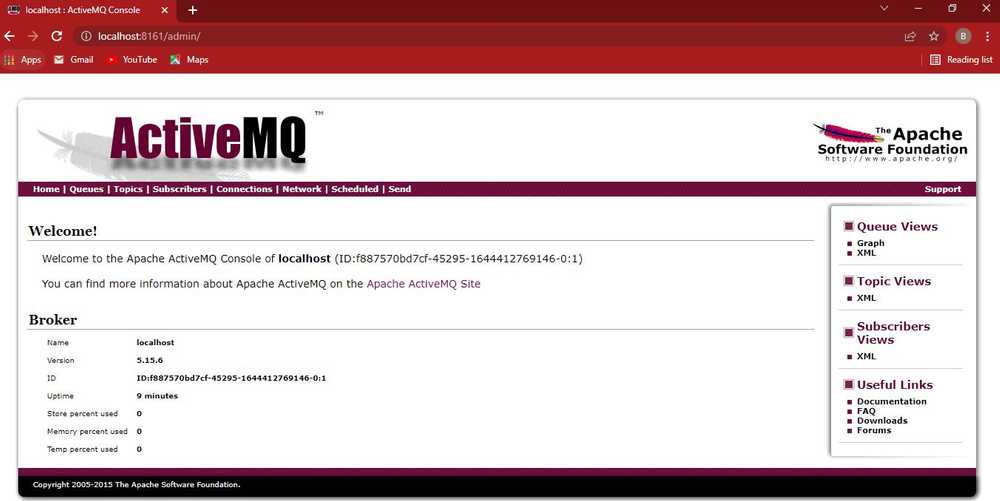How to launch ActiveMQ as a Docker Container
In this tutorial we are going to learn about launching the ActiveMQ as a Docker Container.
Firstly, Go through this Docker installation steps. If you are not familiar or not installed docker in your local machine.
On the Docker registry you can find the ActiveMq image where you can use it directly with just a single command.
Run the below command in your command prompt and this command downloads the ActiveMQ packages and creates a Docker container that you can find it in the Docker.exe as shown in the below image.
docker run -p 61616:61616 -p 8161:8161 rmohr/activemqHere we want to expose a couple of port numbers i.e., 61616 and 8161 where 61616 is for JMS and 8161 is for UI i.e., web console of the ActiveMQ.
Once the the ActiveMQ is download successfully you can Access it through the URL http://localhost:8161/ as shown below.
Now click on the Manage ActiveMQ broker in the webpage and it prompts for the username and password, type both of them as admin and you can login into the ActiveMQ as shown below.
Once you are done with all the above steps successfully. Now you can move ahead and configure producers and consumers for the messages that are queued in ActiveMQ.